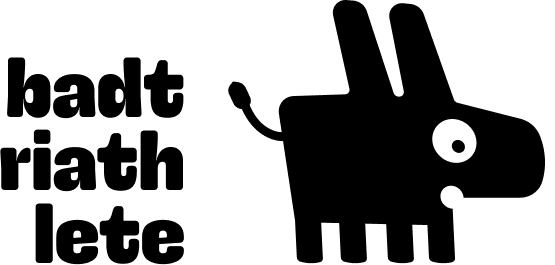The pandemic disrupted our swimming routines, forcing us to adapt to new training methods, including dryland exercises, spa pool workouts, and tethered swimming. With limited access to pools, open water swimming has gained popularity like never before. That’s why I was excited to try out the FORM Smart Goggles, which promise to enhance your performance in open water, tethered swims, spa pools, and standard swimming pools.
What’s Included
The FORM Smart Goggles arrive in a sturdy outer box containing a practical rubberized, ventilated case, six nose bridges for a customized fit, the goggles themselves, a magnetic charging cable, and a mounting clip for Polar OH1/OH1+ or Polar Verity Sense for heart rate monitoring. I was impressed by the quality and thoughtful design of the contents, including the spacious case capable of holding all the essentials. The partnership with Polar to create a dedicated mounting clip for the FORM straps is a smart move.

Getting Started
Setting up the FORM Smart Goggles begins with downloading the app (available for Apple and Android) and pairing it with the goggles. While it’s advisable to fully charge the goggles, you can set them up during the charging process. After creating your profile and syncing the goggles, the app provides a tutorial that you can view on both your phone and the goggle screen simultaneously. The goggles feature two buttons for navigation, and you’ll quickly become familiar with their functions. Adjusting the screen brightness to your preference is a nice touch.
Pairing the goggles with compatible devices like the Polar Verity Sense is seamless. It also works with select Apple and Garmin watches that support data fields. Unfortunately, some older models may not be supported, like my trusty Fenix 3.
The goggles’ menu system is user-friendly, allowing you to select between pool, open water, and spa pool modes. In spa pool mode, you can choose the pool manufacturer to ensure compatibility. The FORM Smart Goggles have integrated with popular spa swim pool brands, such as Jacuzzi, Hydropools, Thermospas, and Swim Life swim spas.
The company provides helpful emails over several days to guide you in setting up and using the device effectively. For instance, when pairing with the Polar Verity Sense, it prompts you to set up heart rate zones in the app and offers guidance on optimal sensor placement.

Compatible Watches
The FORM goggles are designed to be compatible with Apple and Garmin watches that have data field support, making them compatible with a wide range of modern Garmin watches such as Fenix 7 or Epix.
Open Water Swimming
What sets the FORM Smart Goggles apart is their guided setup through the goggle screen. Connecting and using the Polar Verity Sense for heart rate monitoring is straightforward, although positioning the device correctly can be a bit tricky, especially if you wear a swimming hat like I do. Practice at home to find the optimal placement. Similarly, experimenting with nose bridge options and screen brightness is worth your time.
During sea swims, the goggle screen is easily visible both in and out of the water, displaying essential metrics such as strokes per minute (SPM), timer, and heart rate. I was able to track SPM for different strokes without any issues. This real-time SPM data is invaluable for improving arm cadence during open water swims, eliminating the need for external devices like a Tempo Trainer with audible alerts.
I found it beneficial to experiment with kicking techniques and their impact on heart rate while gauging my natural stroke rate. Keeping an eye on my SPM towards the end of the swim helped me maintain a consistent pace. In a race scenario, having the ability to monitor and adjust your SPM in real time, along with distance tracking on a compatible watch, could be a game-changer.
As a coach, I see great potential in using FORM goggles to create open water training sessions for athletes, tailoring targets based on the live stats visible while swimming. It would be fantastic if the goggles could eventually download and display session plans.
The FORM Swim App offers data syncing with platforms like Strava, TrainingPeaks, Apple Health, Today’s Plan, Final Surge, and Garmin Connect, facilitating progress tracking and sharing with coaches.

Use in the Endless Pool & Tethered Swimming
While FORM supports various spa pools, Endless Pools are not currently supported, requiring you to select “other spa pool” in the goggle menu. I tested the goggles in my Endless Pool, paired with the Polar Verity Sense for heart rate monitoring. The goggles displayed swim time, rest intervals, and strokes per minute (SPM). The “drills” mode in the menu can be used for tethered swims in your own pool. In the app, you can view detailed metrics for freestyle and breaststroke.
Community
FORM is building a community of swimmers, allowing you to connect, view, and share your swims. It’s a nice touch to see workouts from fellow swimmers when you open the app.
Conclusion
The FORM Smart Goggles excel in various swimming environments, including pools, open water, tethered swims, and spa pools. When combined with the Polar Verity Sense for heart rate monitoring and a compatible Garmin or Apple watch, you gain access to live and stored data that can significantly enhance your pace and performance. Plus, they make swimming more enjoyable, especially in open water. Consider using them in races to monitor your target SPM and pace. FORM Smart Goggles set the standard for triathletes seeking smart eyewear.
Auto Amazon Links: No products found.